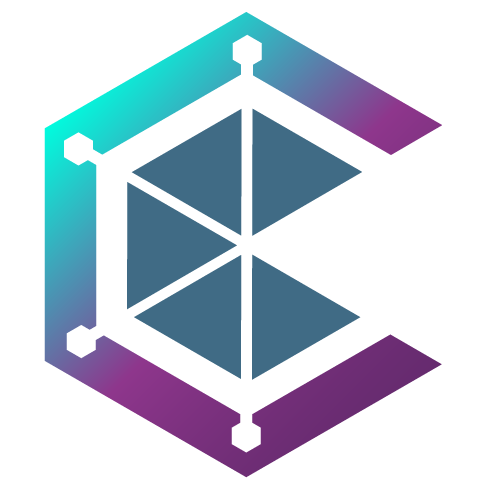Getting Started
CivFund is a multi-strategy system designed to deliver maximum yield at minimum risk, with portfolios ranging from high growth to zero risk.
Upon investing in CivFund, investors receive XCIV, fund-tokens representing their share of the pool at entrance, similar to how Uniswap v2 tokens are minted to represent the provider’s position in a pool.
CivFund will initially accept USDT.
Before starting, it is recommended to use Google Chrome, to clear the browser cache and to avoid to use a VPN.
How to access CivFund
CivFund is available by accessing the web app from the following link: https://fund.civfund.org
Once landed on the web app, any user can start using the platform by connecting their wallet via the wallet connect function available in the upper right corner of the interface.
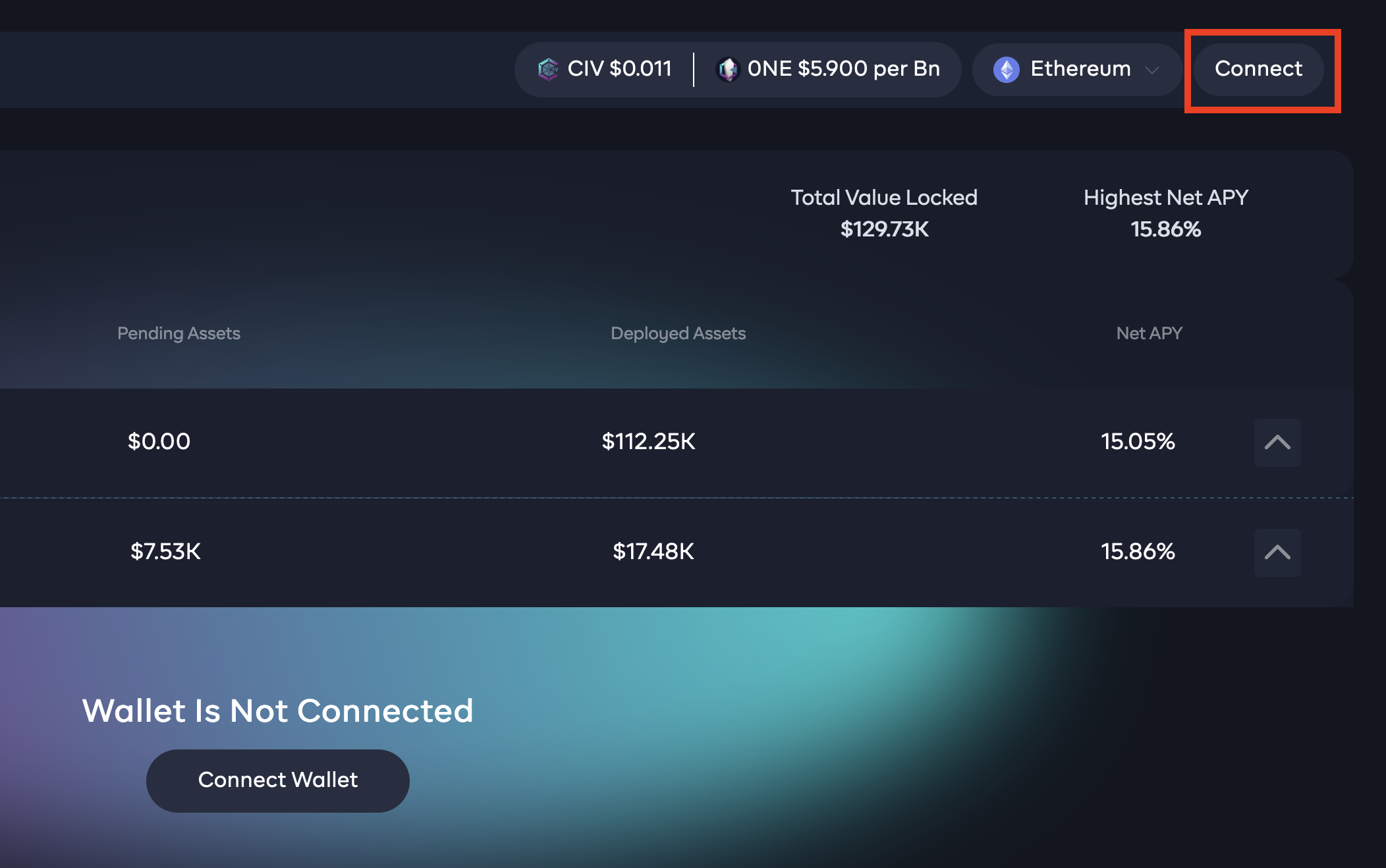
From the interface, each user will be able to choose from the available strategies with which to interact in the platform.
Note: remember that in order to use CivFund, one must have in the wallet both the asset on which the strategy is built (e.g. USDT) and Stone that will be used as collateral to access the strategy. The collateral will be required in an amount equal to 10% of the amount of stablecoin you intend to deposit within the strategy.
How does CivFund works
CivFund executes real-time investment strategies built by the Civilization trader community. The time frame in which the strategy is executed is called the Epoch and has a duration of 28 days. During this time frame, the capital invested within the platform generates additional value on the investment due to the fees that are earned by CivFund as a liquidity provider. When an epoch is running, any user can interact with CivFund to request a deposit or withdrawal of capital at the end of the current epoch that will be executed through the process called rebalancing.
How to deposit assets in CivFund
Once the user has selected the investment strategy to interact with, the amount of USDT intended to invest must firstly be approved. By pressing on “Edit USDT Allowance” button it is possible to commence the procedure.
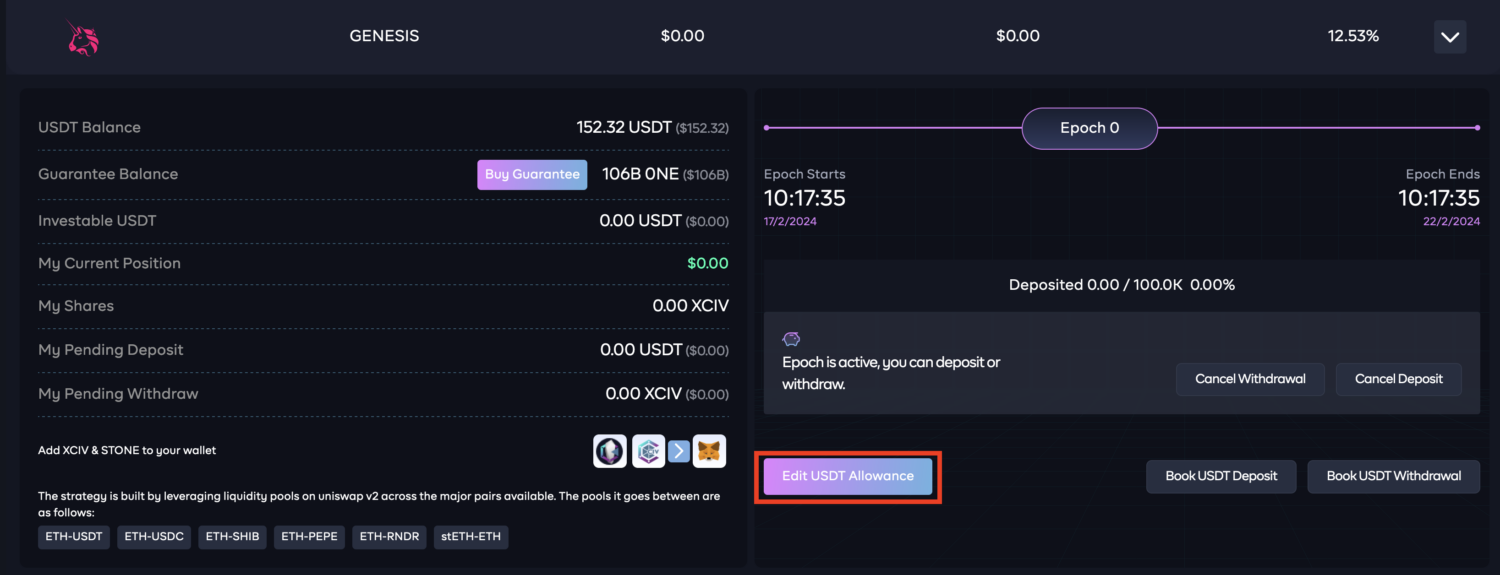 After pressing the button, a message will appear initially. According to the USDT contract, to enable a specific amount of USDT to be utilized, a revoke is always required. This procedure will fail if not signed.
After pressing the button, a message will appear initially. According to the USDT contract, to enable a specific amount of USDT to be utilized, a revoke is always required. This procedure will fail if not signed.
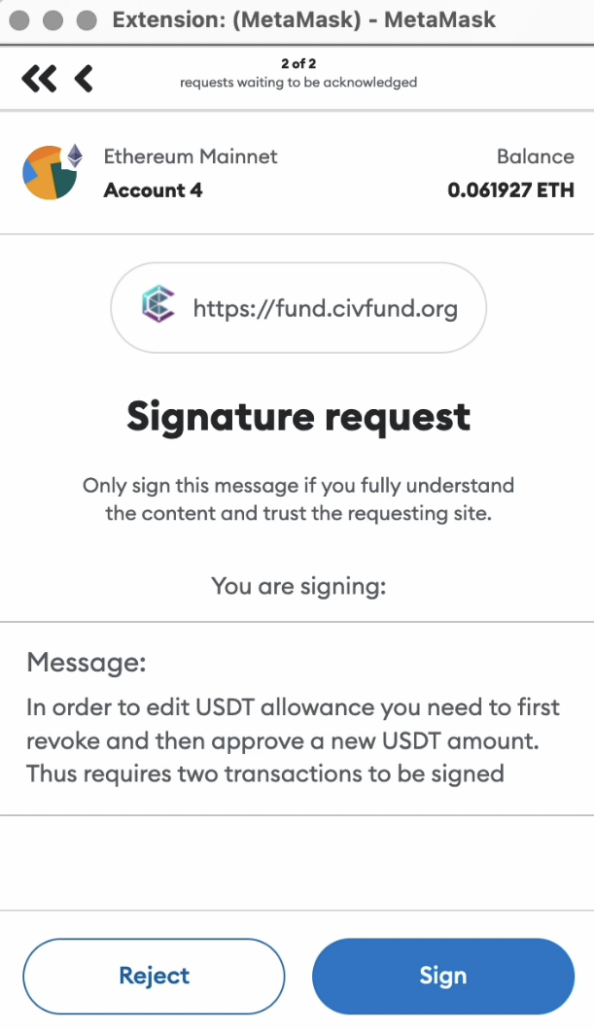
Next, a revoke transaction will appear. Revoke the allowance by approving a 0 USDT spending cap/revoke transaction.
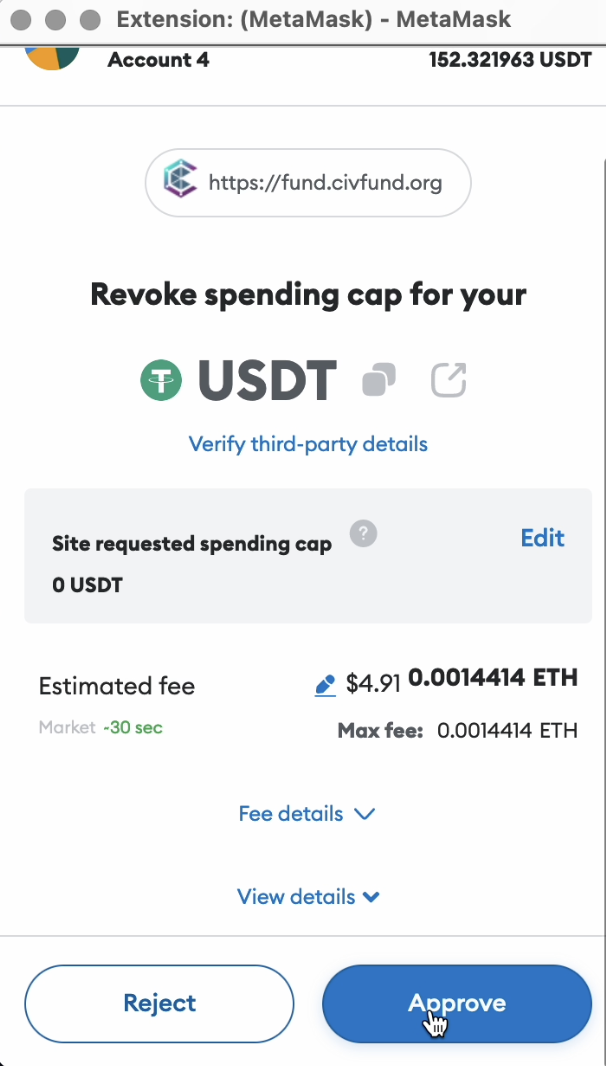
Finally, another transaction will subsequently appear. Insert the desired amount of USDT as a spending cap for CivFund, press Next, and then approve.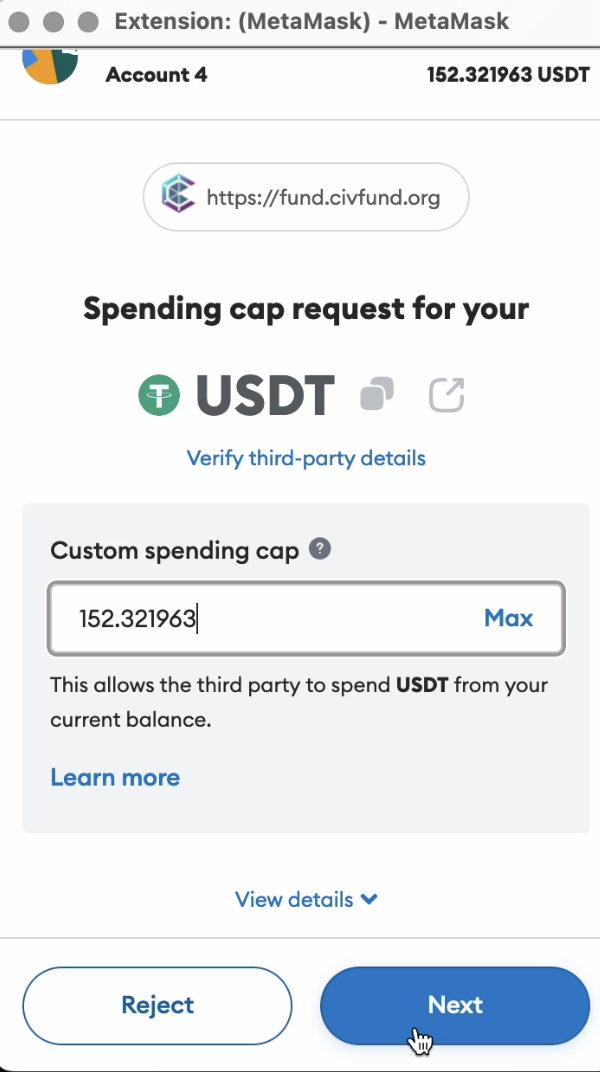
Once the USDT approval has been completed, the user can now request a deposit through the ui action “Book USDT Deposit.”
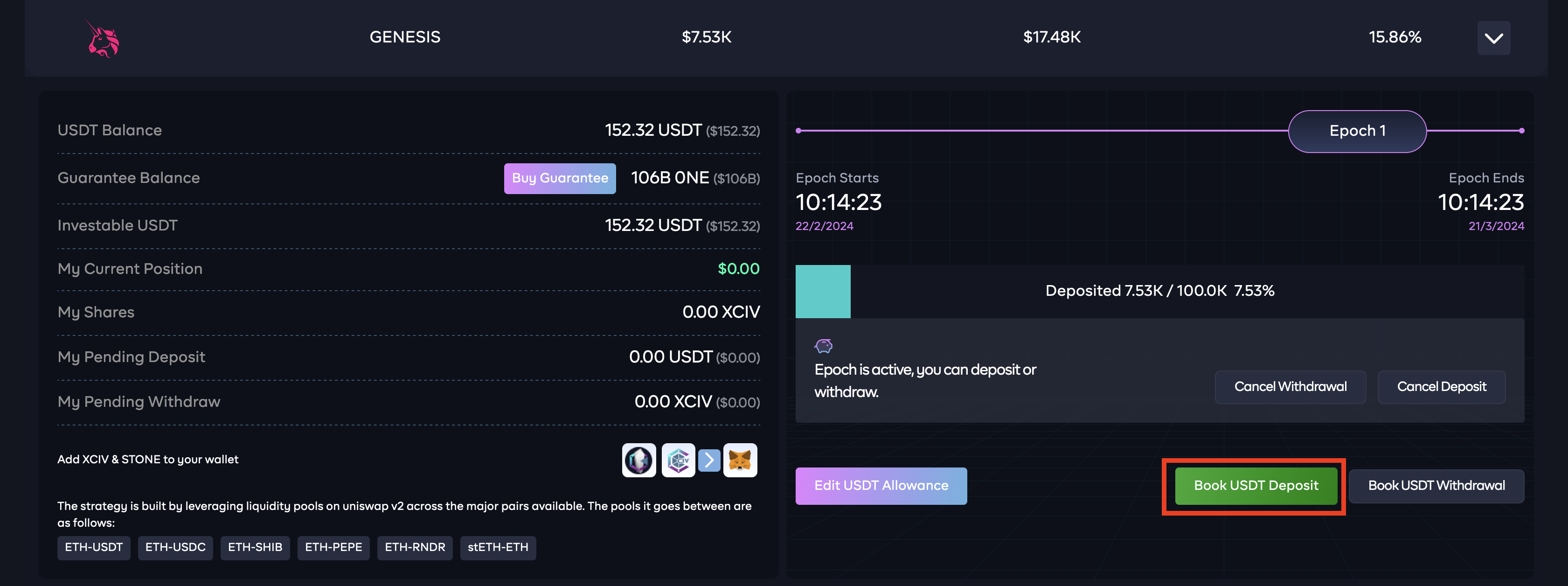
Once selected, the user will be able to indicate through the appropriate interface the amount of stablecoin to be deposited within the platform. CivFund will automatically calculate the amount of Stone tokens that are required as collateral deposits to access the strategy. Stone tokens will be locked for six months before becoming available to the user again.
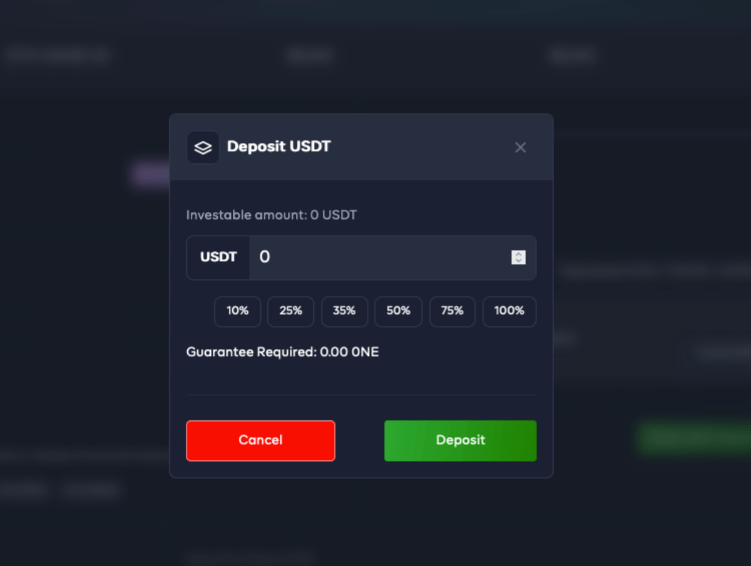
By selecting the deposit button, the user can confirm the transaction directly from their wallet and complete the deposit transaction.
Note: During the approval phase of the transaction in their wallet, CivFund will first require the user to approve the amount they will be able to spend and then later confirm the deposit transaction.
Once the deposit transactions within the wallet are completed, the assets will be parked within CivFund’s vault waiting for the end of the current epoch to be invested through the rebalancing process. During this waiting period, the user will be able to monitor them under “Pending Asset” available on the CivFund web app.
When the rebalancing is completed, the user will automatically receive within their wallet the fund shares that will represent the share of assets they own invested within the strategy.
Note: The capital for which the deposit was requested will begin generating returns from the time after the current time in which the deposit was requested to be made.
How to withdraw assets from CivFund
Once the user has selected the investment strategy in which their assets are, they can request a withdrawal through the ui action “Book USDT Withdrawal.”
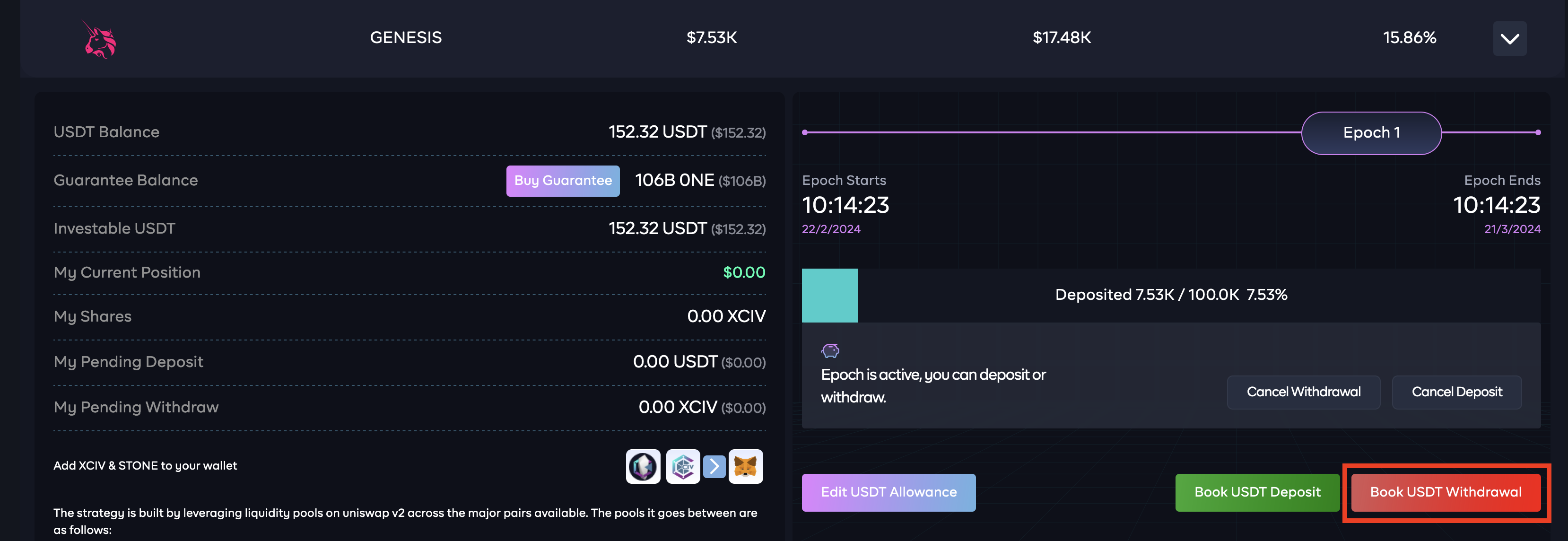
Once selected, the user can indicate through the appropriate interface the amount of fund shares to be withdrawn.
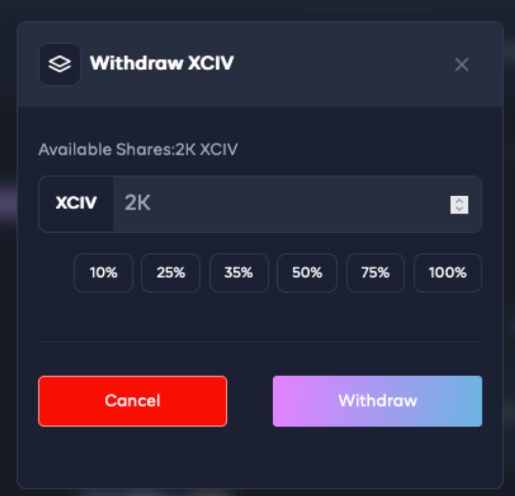
Once transactions are confirmed within the wallet, the user will be able to visualize the amount of withdrawal requested directly from the web app while waiting for the rebalancing process to be completed.
Note: The principal for which the withdrawal was requested will continue to generate returns until the end of the current epoch
How does CivFund rebalancing works
- During the course of each epoch in CivFund, each user can interact with the platform and enter their own deposit or withdrawal requests.
- Rebalancing is that process that aims to optimize the efficiency of capital in CivFund to maximize its performance. Specifically at the end of each rebalancing the following scenarios occur:
- The user who requested the withdrawal returns the fund shares he had received at the end of his deposit and will have the opportunity to withdraw the stablecoins associated with his shares
- The user who requested the deposit will receive at the end of the rebalancing the fund shares representing the portion of the equity he invested within CivFund.
- The new total net of deposits and withdrawals is invested in CivFund’s strategy and will continue to work in the new era.